Complete step-by-step guide on using @inst4youBot to download Instagram posts, reels, stories, and highlights
Open @inst4youBotFollow these simple steps to start using inst4youBot:
Make sure you have Telegram installed on your device. If not, download it from:
Search for @inst4youBot in Telegram search or click this link:
Open @inst4youBotClick the START button at the bottom of the chat. The bot will greet you and show available commands.
There are two ways to download a single Instagram post or reel:
The fastest way - copy the link directly from Instagram:
On Instagram, open the post/reel and tap the paper plane icon (Share button) under the post.

In the share menu, tap "Copy link" button.
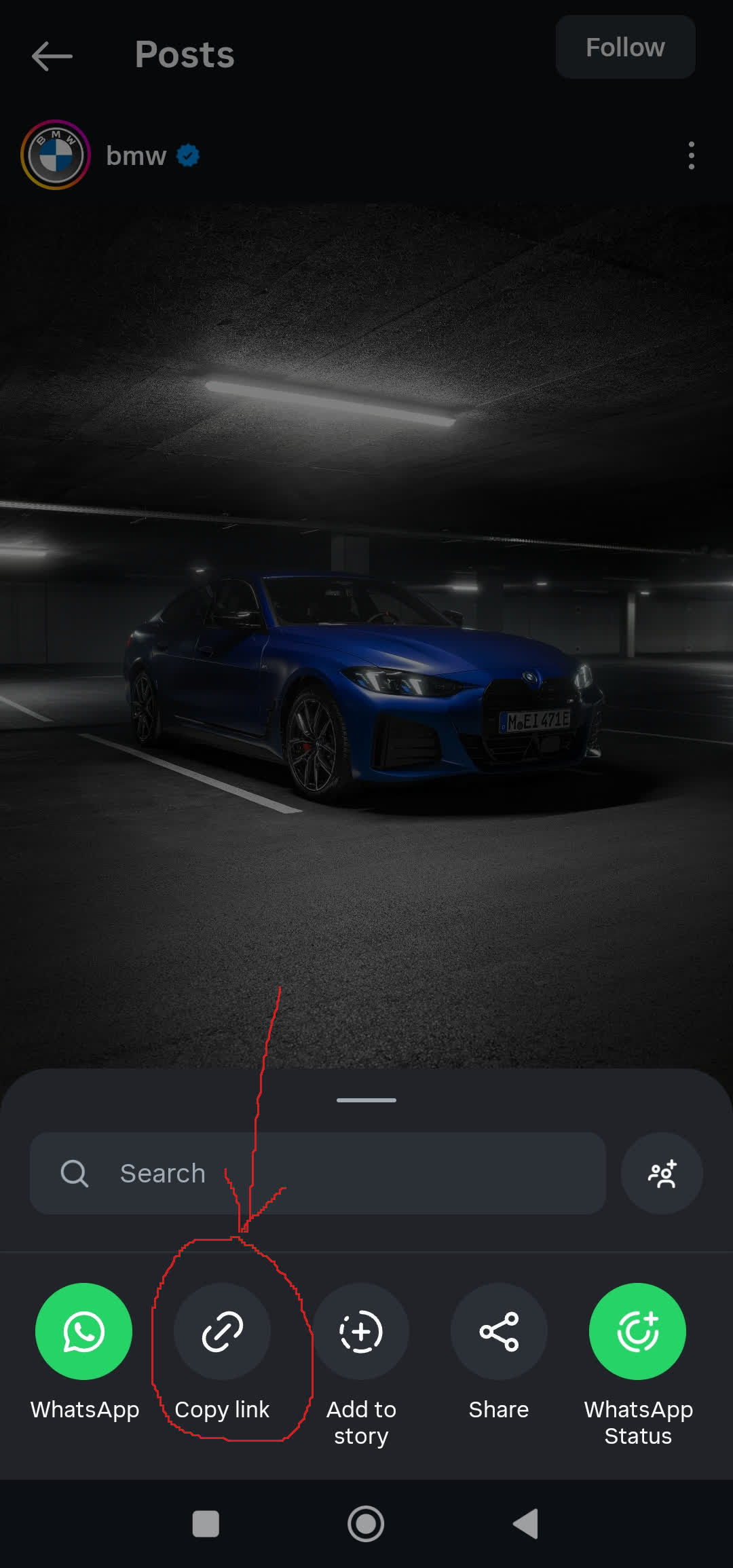
Go to @inst4youBot in Telegram and paste the link. The bot will download and send you the content!
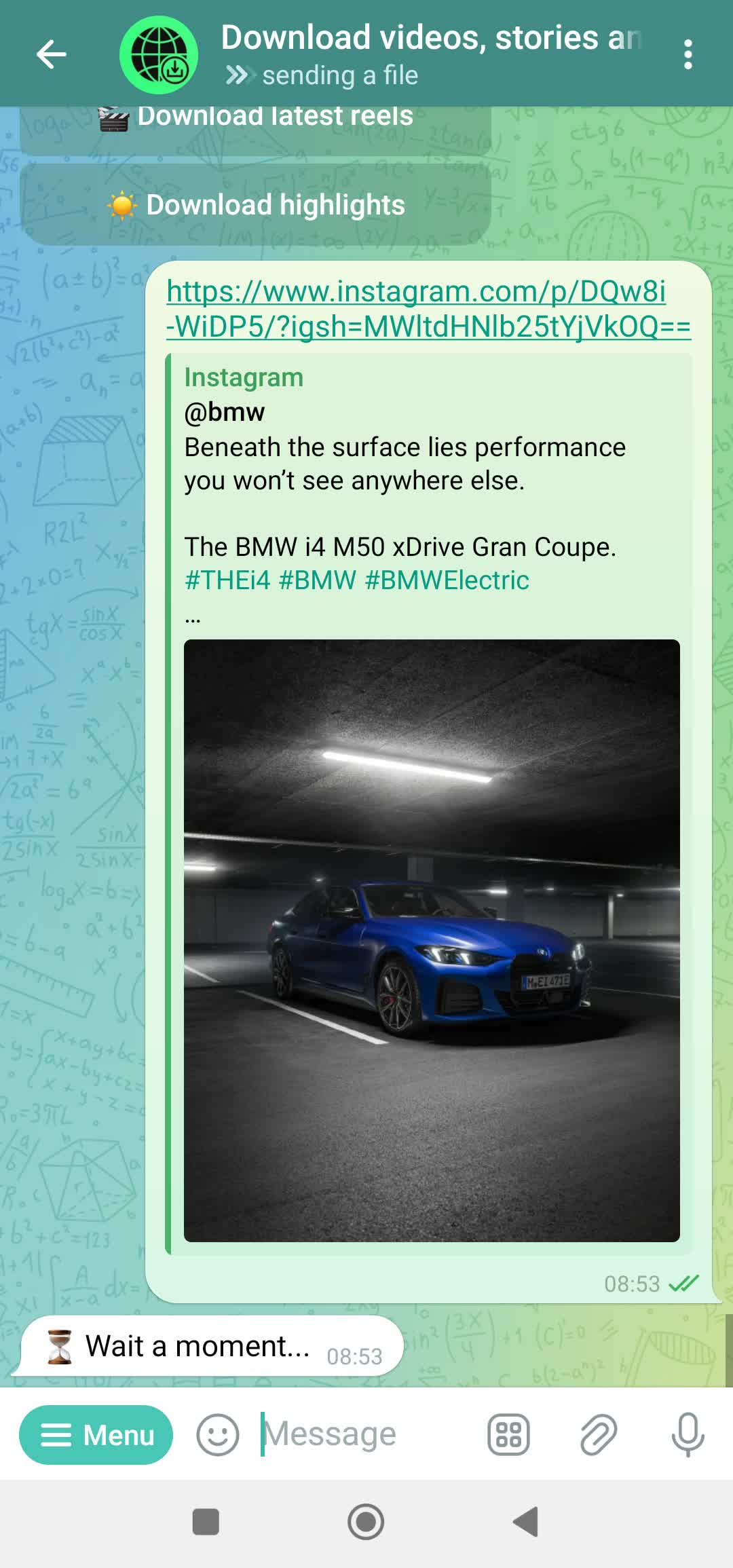
Alternative way - share directly to Telegram:
On Instagram, open the post/reel and tap the paper plane icon.

In the share menu, tap the "Share" button (not "Copy link").
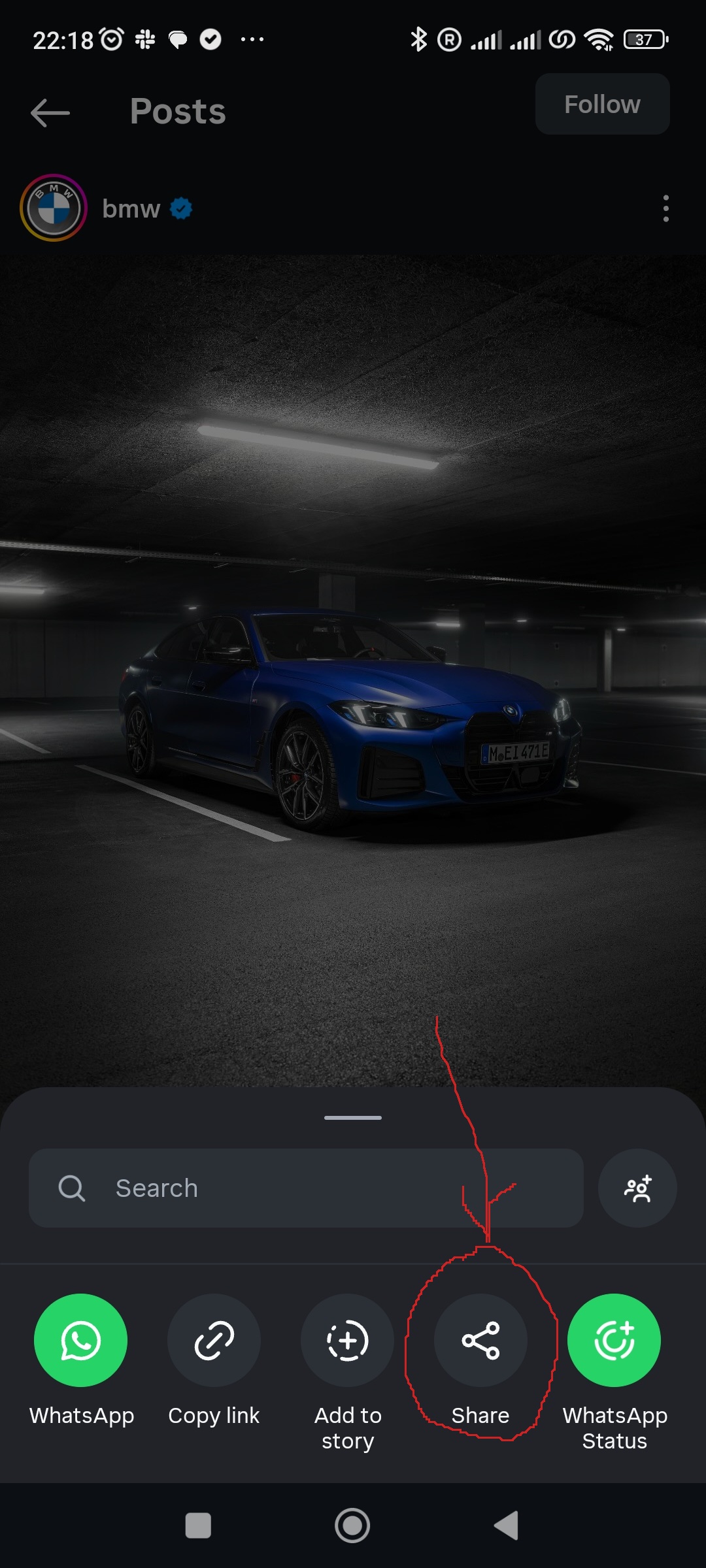
In the share menu, select Telegram app.
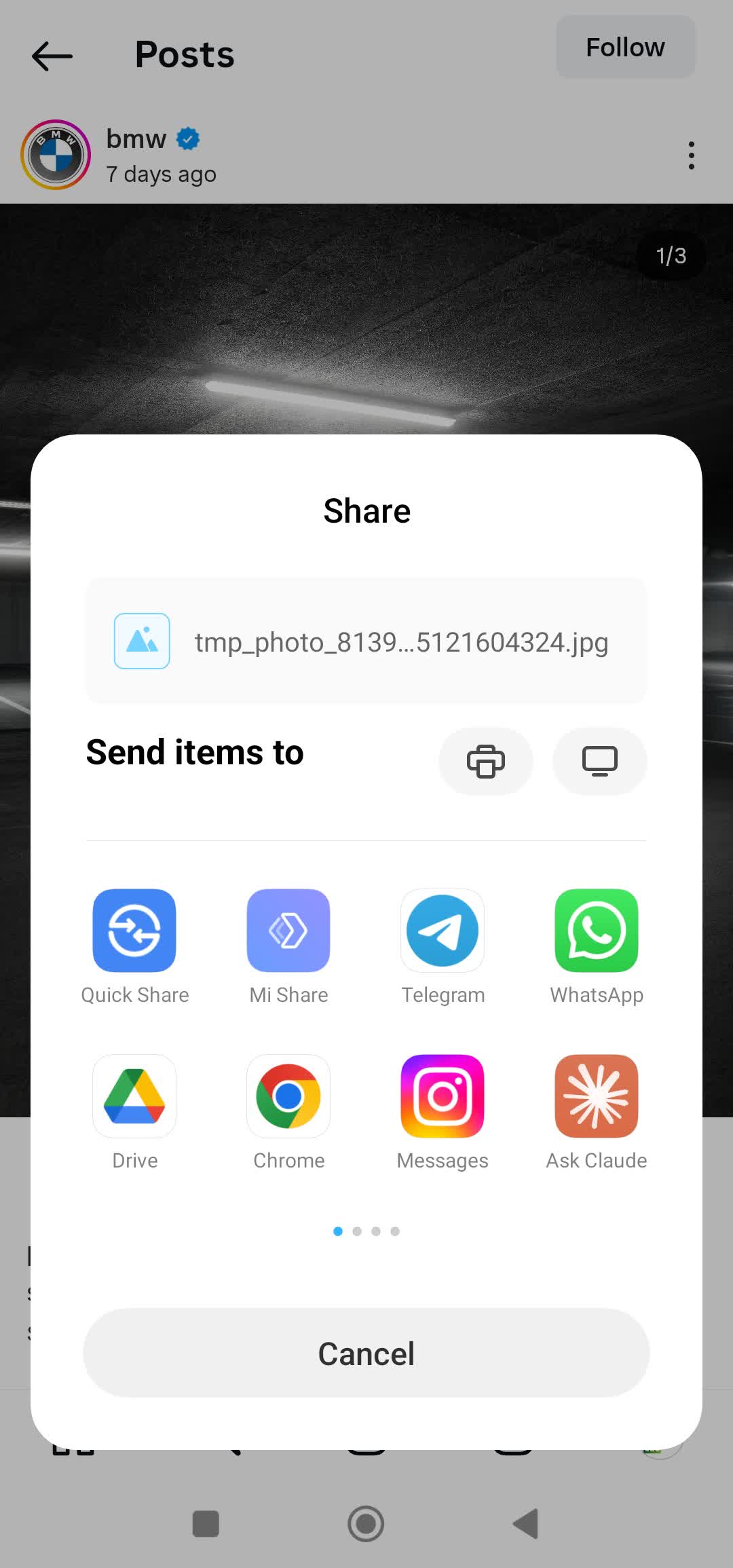
In Telegram, search and select @inst4youBot from your contacts.

The URL will be sent to the bot automatically, and you'll receive your content!
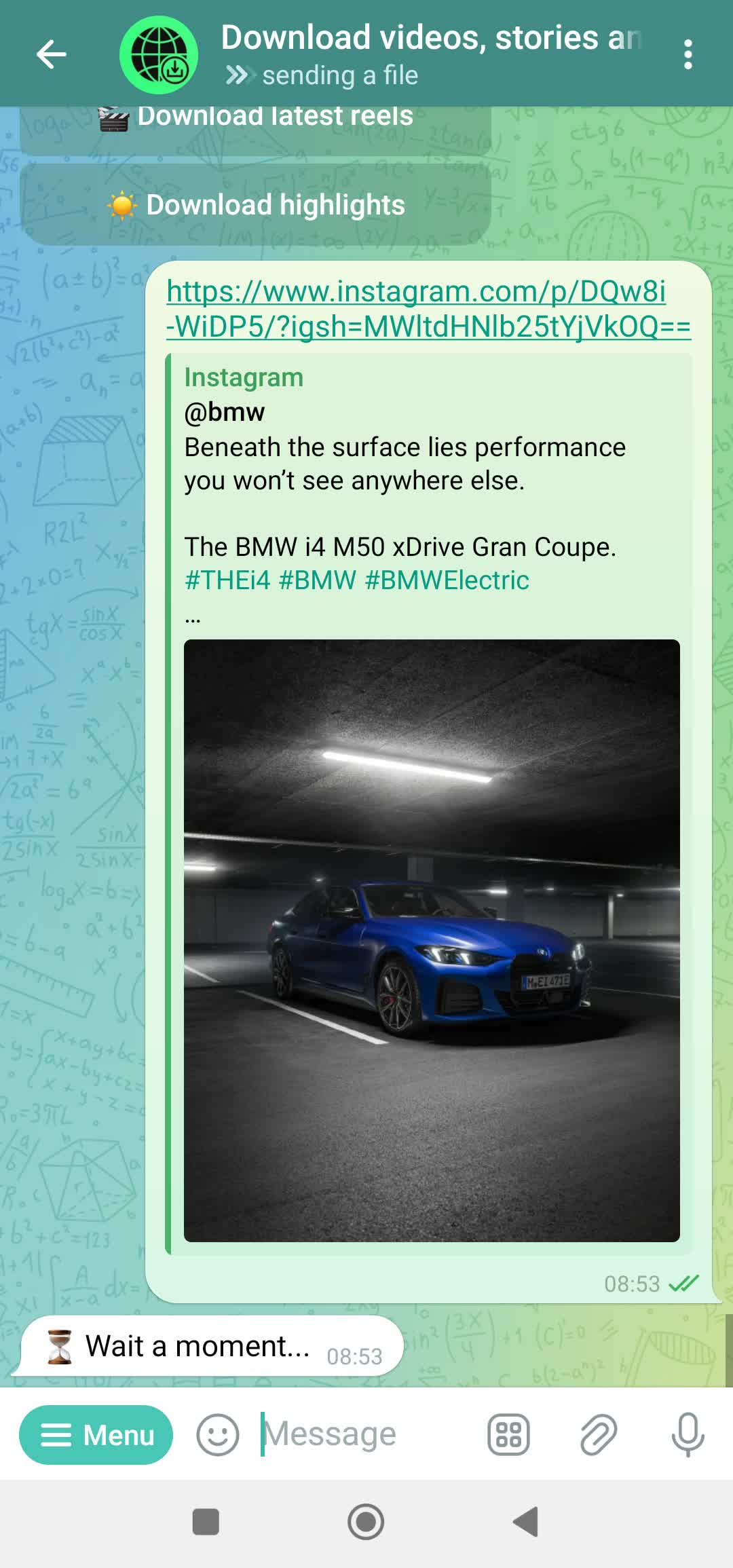
The bot automatically detects the type of content (post, reel, story, etc)!
You can work with entire profiles - download multiple posts, reels, stories, highlights, or get profile information.
@bmw or just bmw)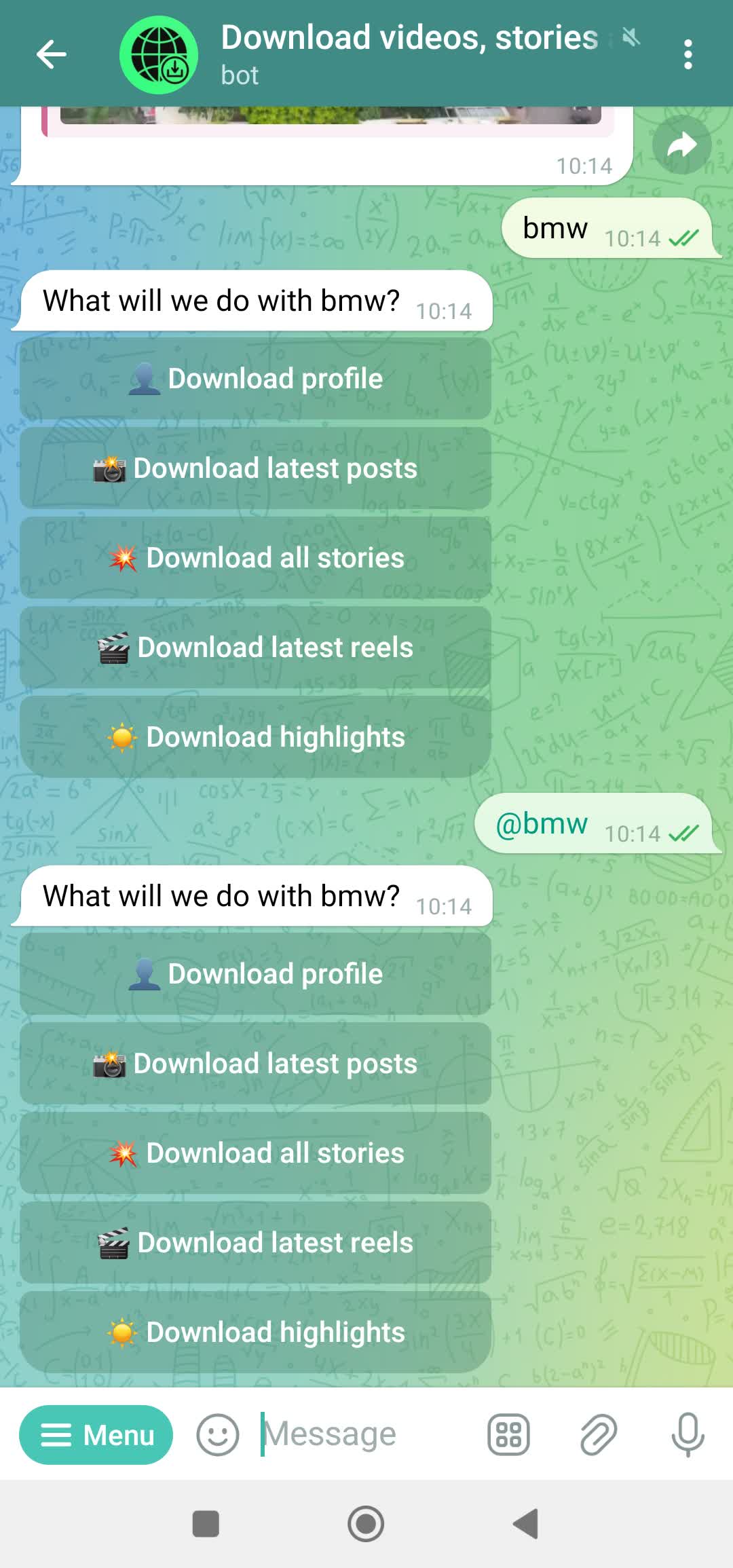
Get profile stats: followers, following, bio, and profile picture.
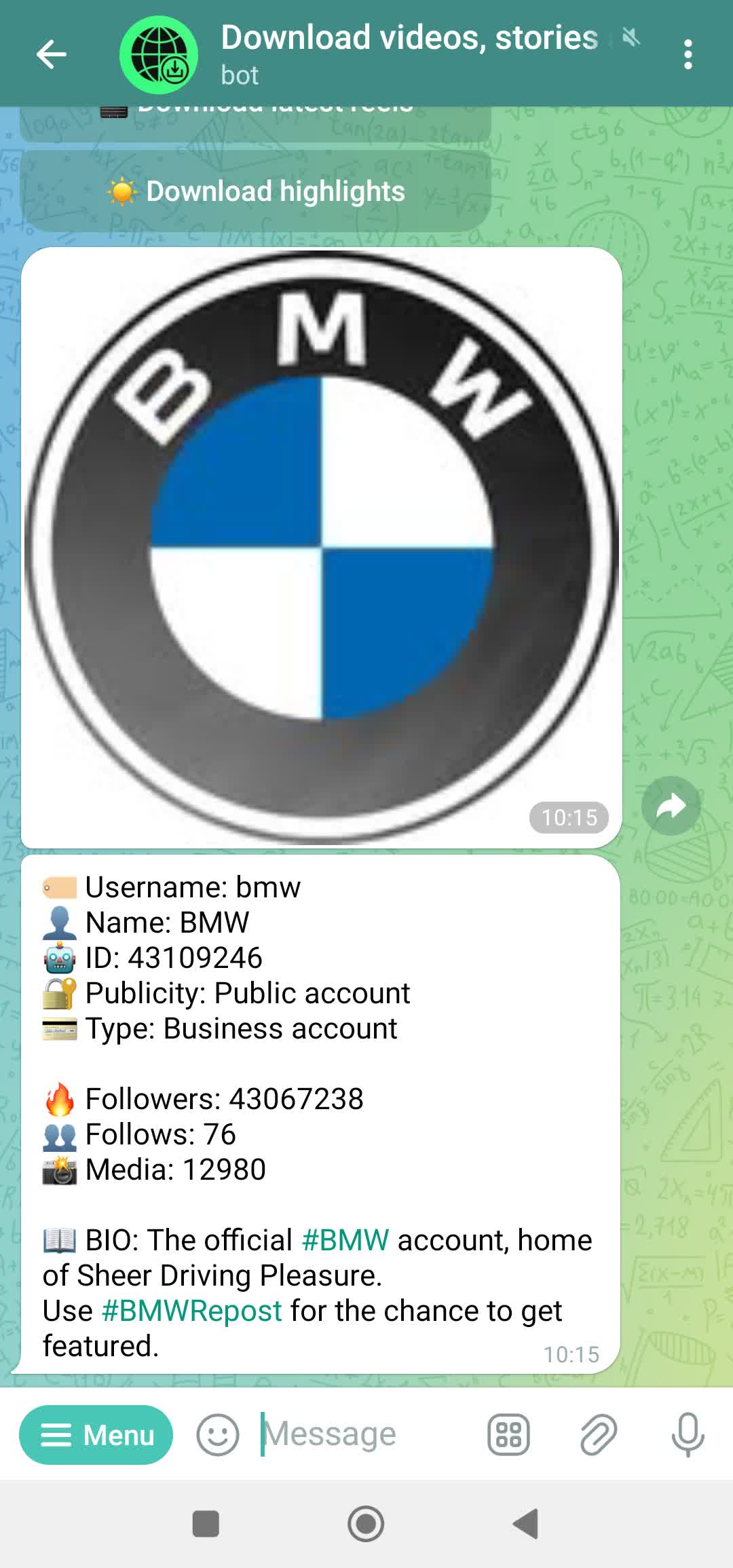
Download recent posts from the profile (up to 12 latest posts).
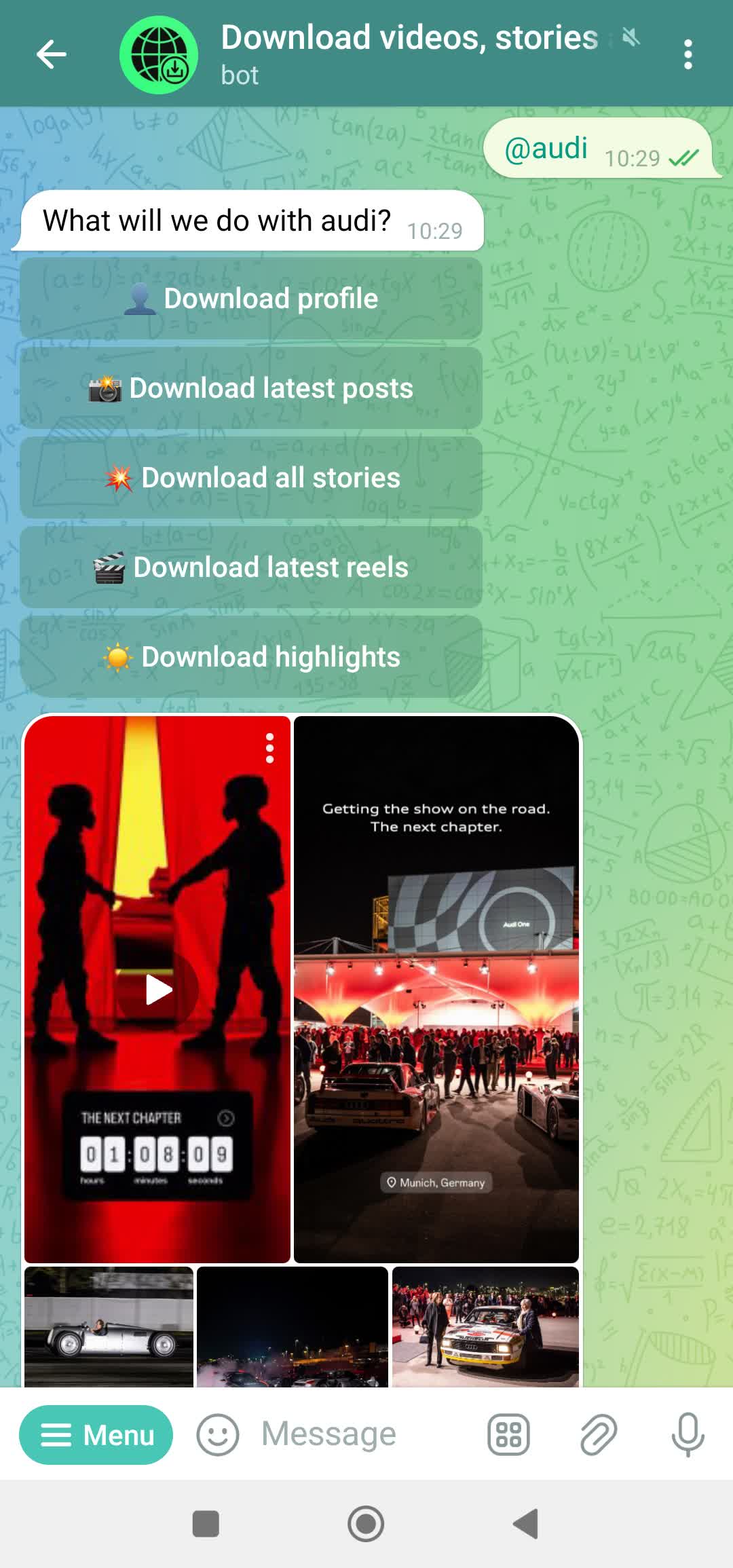
Download recent reels from the profile.

Download all active stories (24h) from the profile.
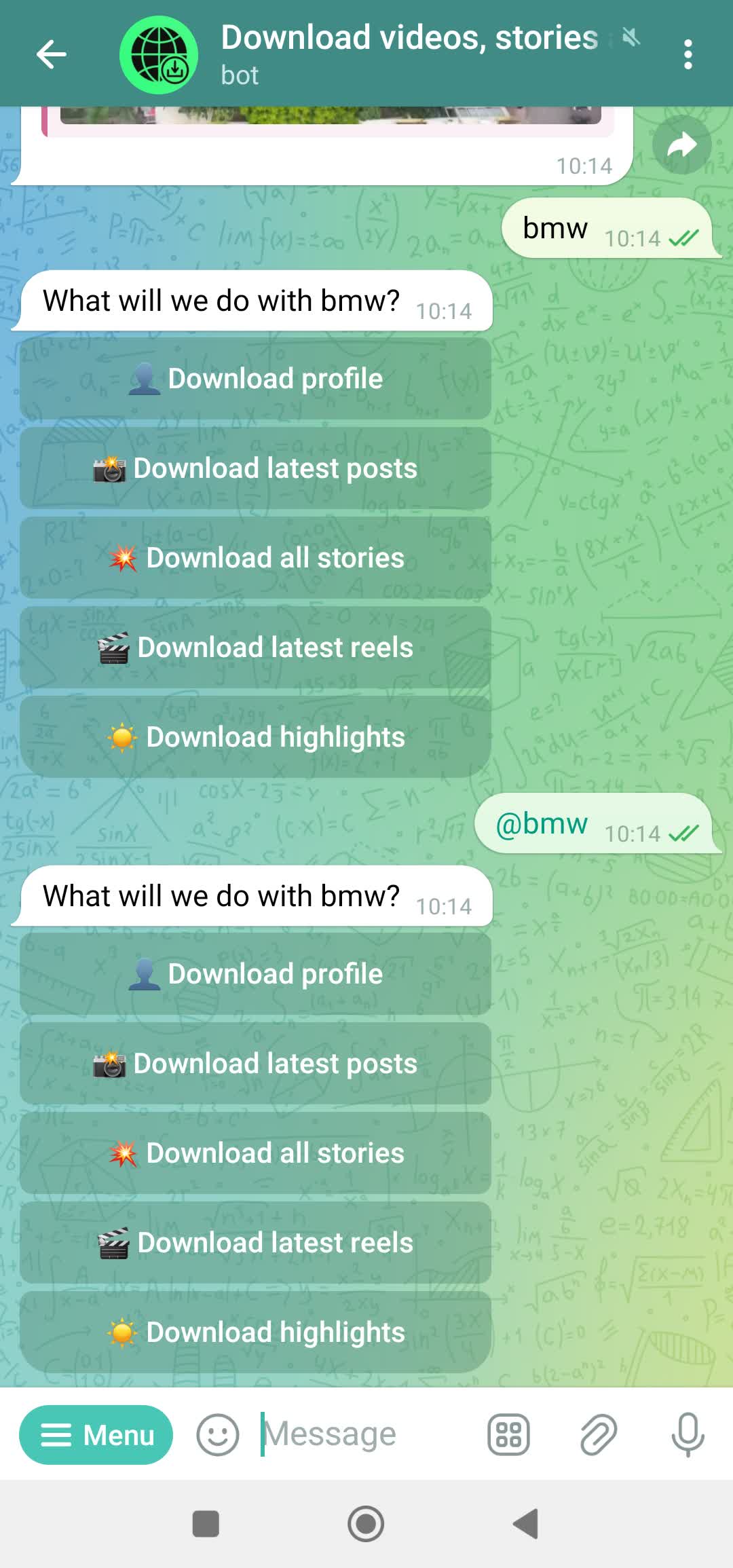
Access and download saved story highlights.
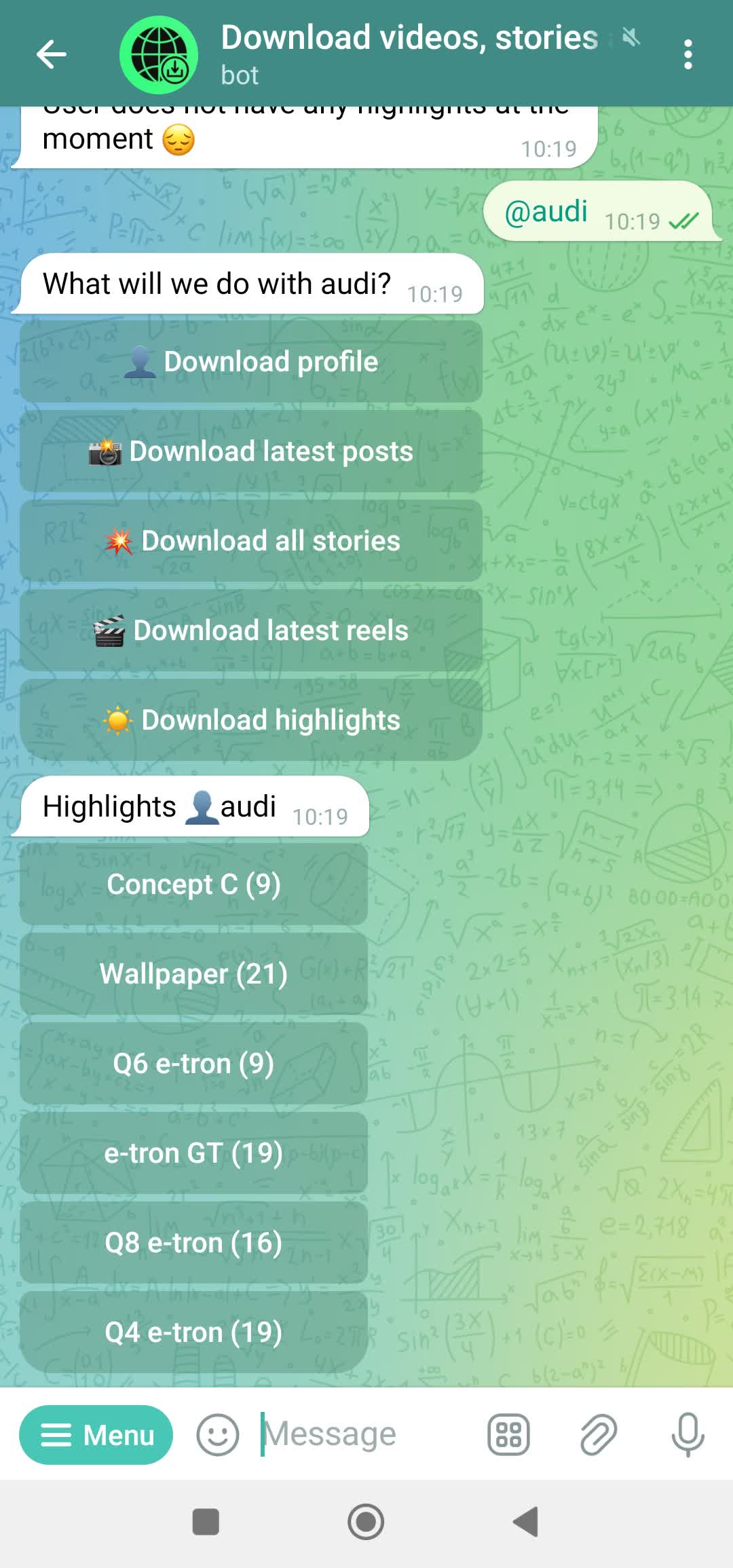
⚠️ Note: The bot can only access content from public Instagram accounts.
With Auto Watch (/watch command), the bot automatically sends you new stories from your favorite accounts as soon as they're posted - directly to your Telegram!
This feature requires a premium subscription.
Simply send the command: /watch username
For example: /watch bmw
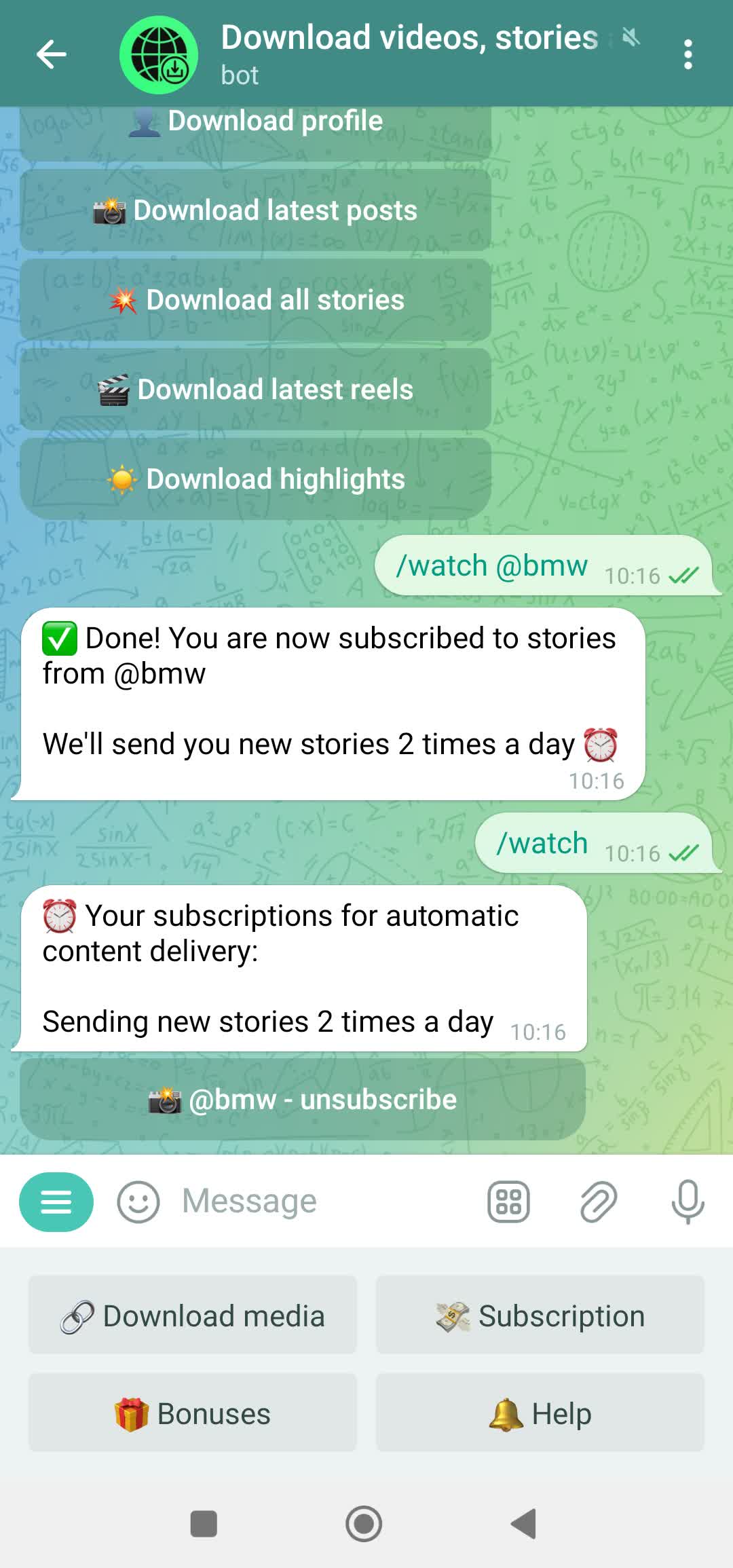
Once subscribed, whenever the account posts a new story, you'll automatically receive it in your Telegram chat with @inst4youBot!
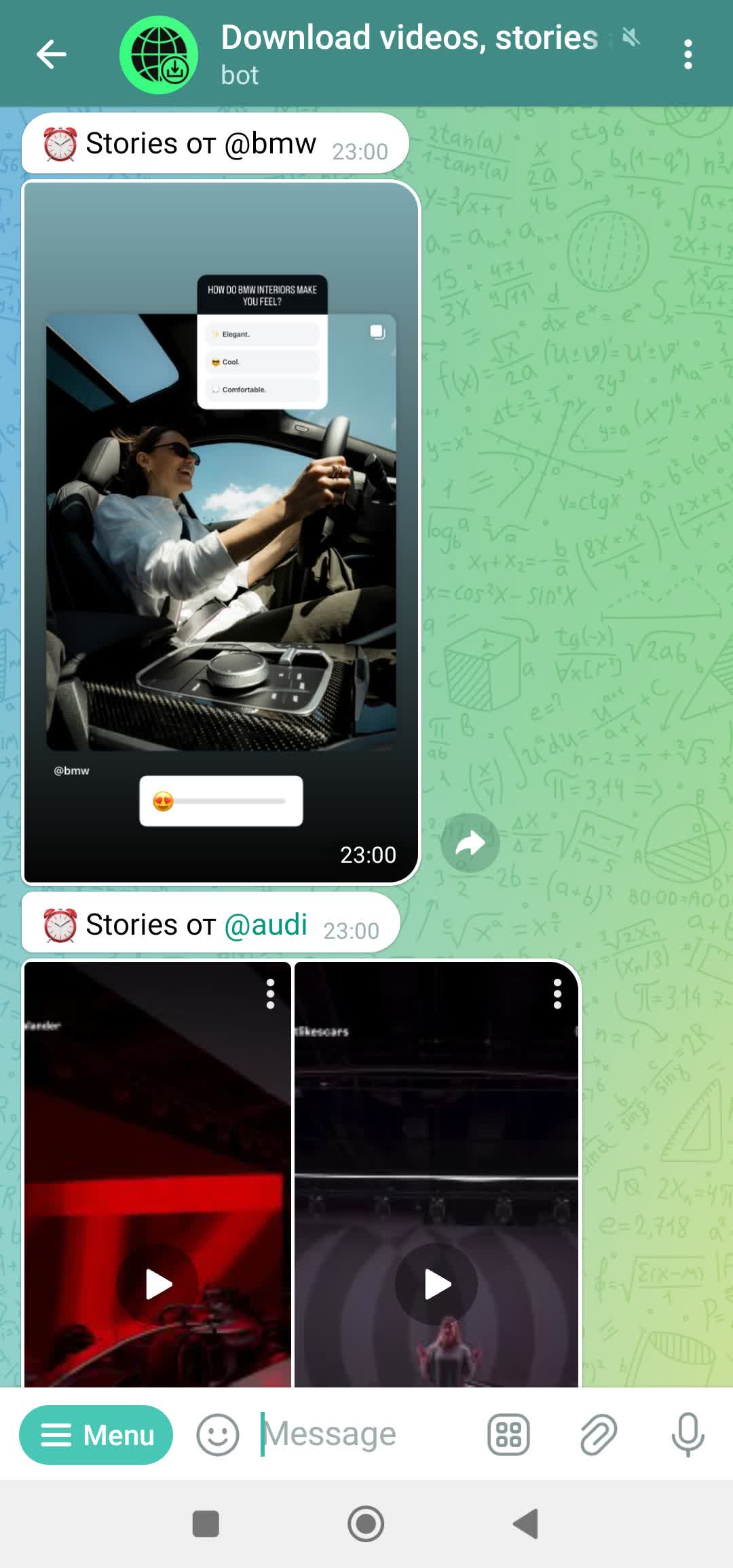
✨ Benefits: Never miss content from your favorite creators, save time checking Instagram, receive stories before they expire!
Try sending /start command to restart the bot.
The bot can only download content from public Instagram accounts. If an account is private, you need to follow it first from your Instagram account.
Free users have a daily download limit. Upgrade to premium for unlimited downloads! Check pricing.
Instagram stories are only available for 24 hours. If you see this error, the story has already been deleted by Instagram.